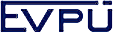System allows you to display on the route maps standing vehicle with running engine. Standing will be displayed each time, when the vehicle is standing longer than 1 minute with running engine in one place.
Instructions for displaying standing vehicle with running engine:
1. Click the "Route maps" and from the right panel choose vehicle you want to see.
2. At the bottom next to time and date cross the box named "Standing with running engine".
3. Click the "Shows routes" and on route map will be displayed violet-grey icon with time. If you will point on it you will see detailed information about standing.