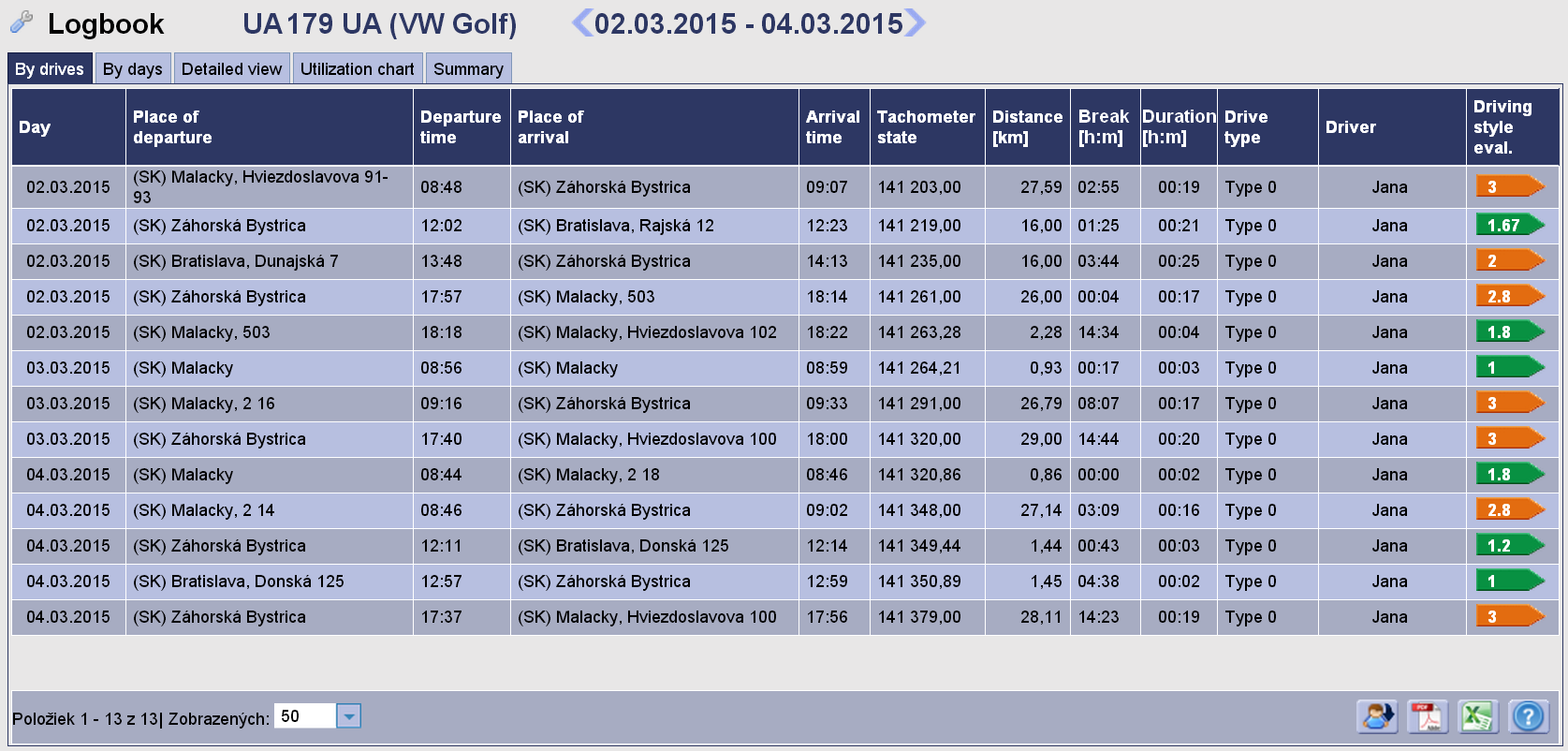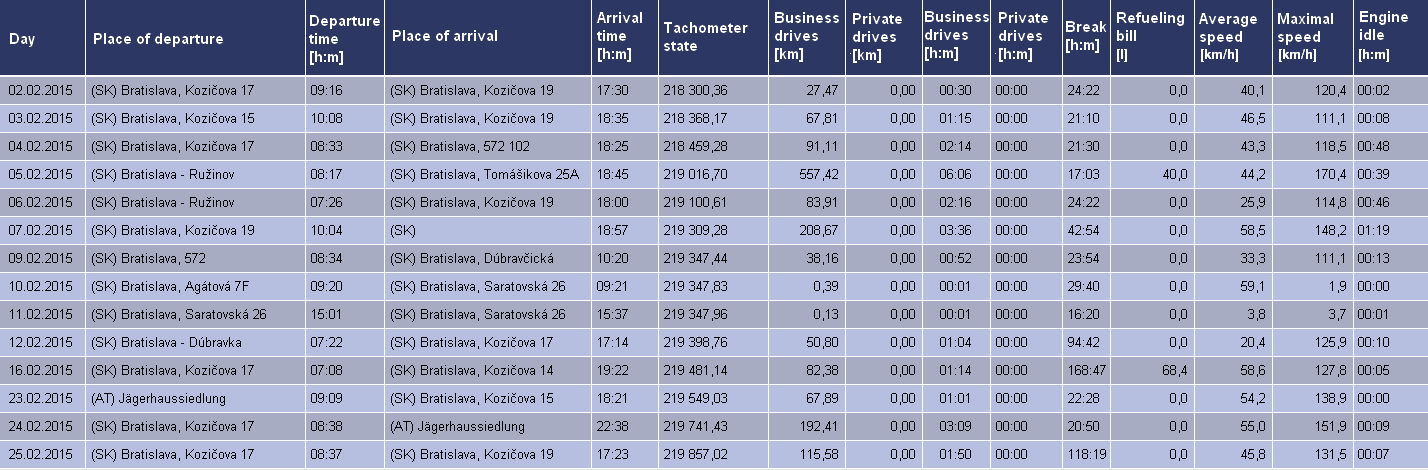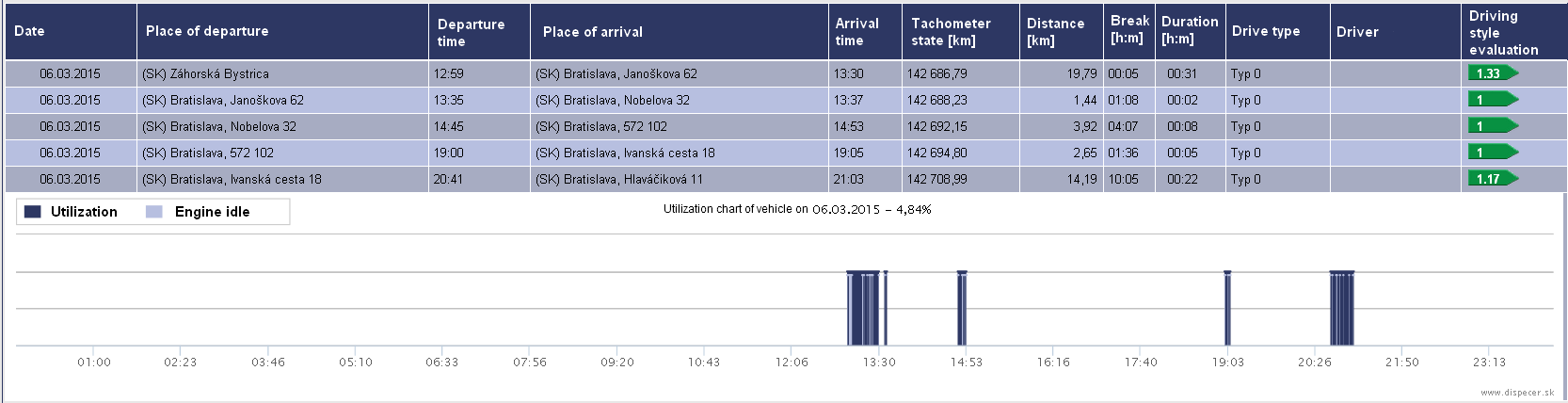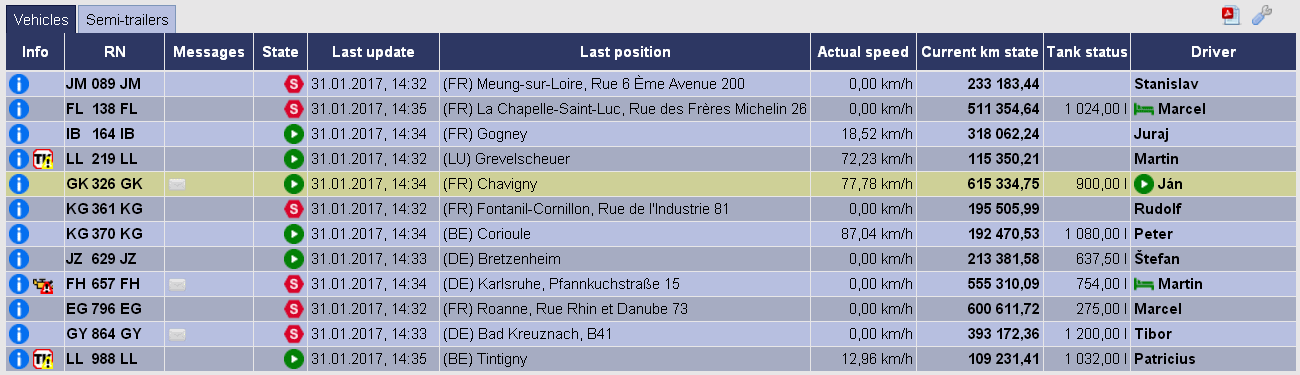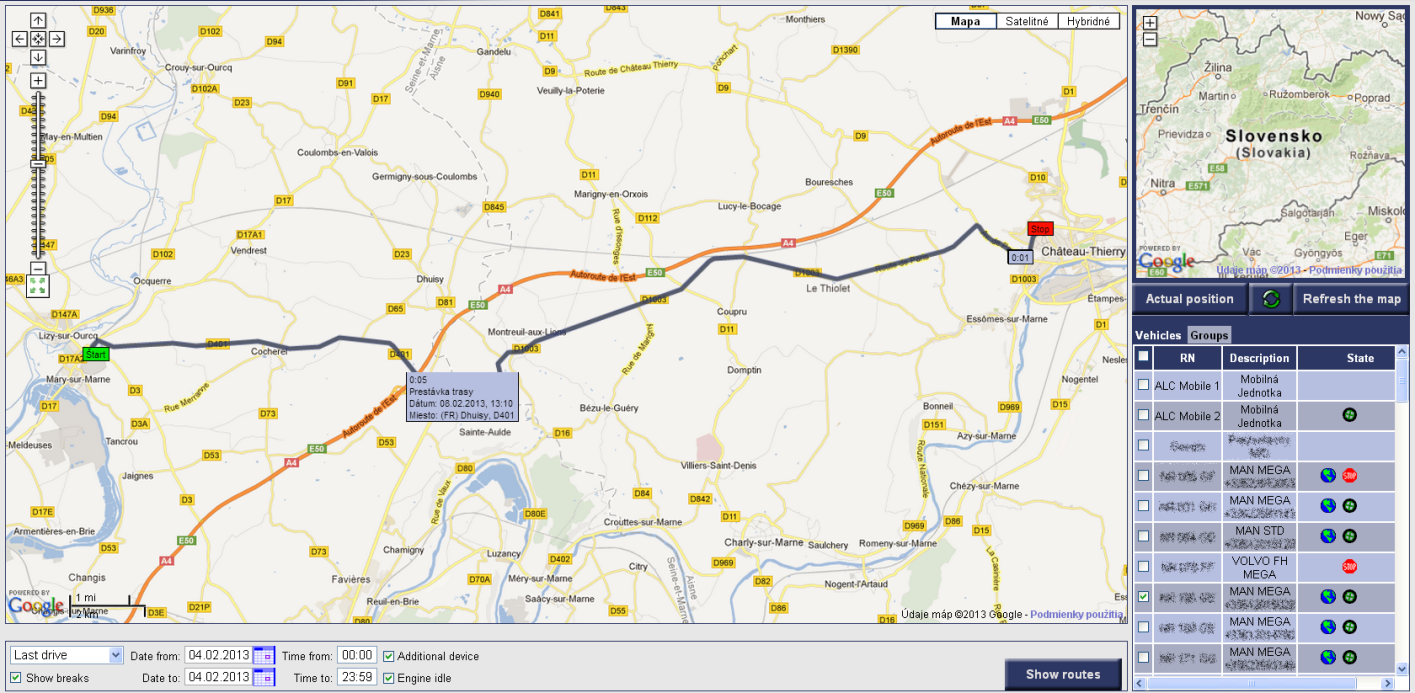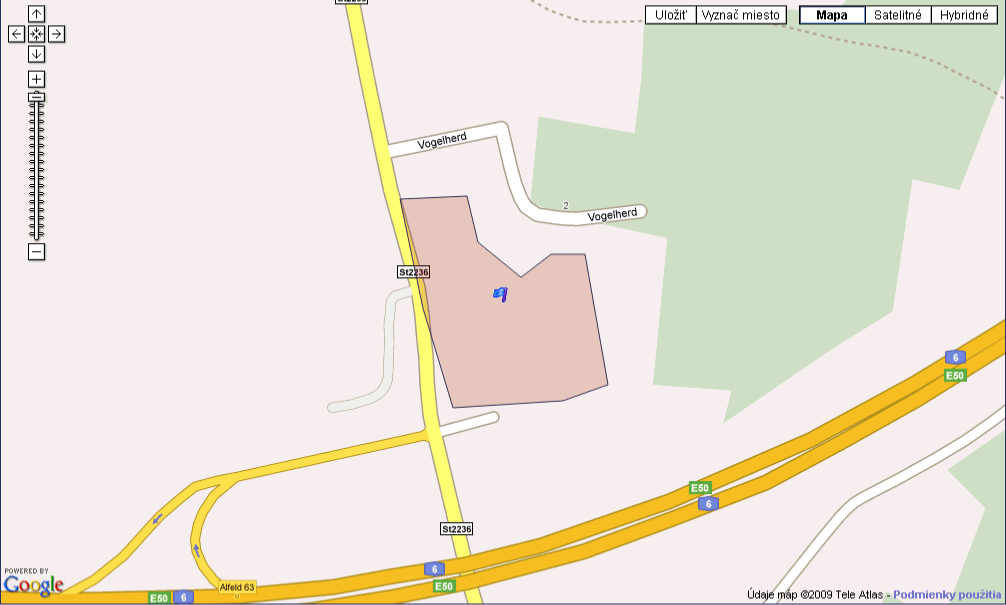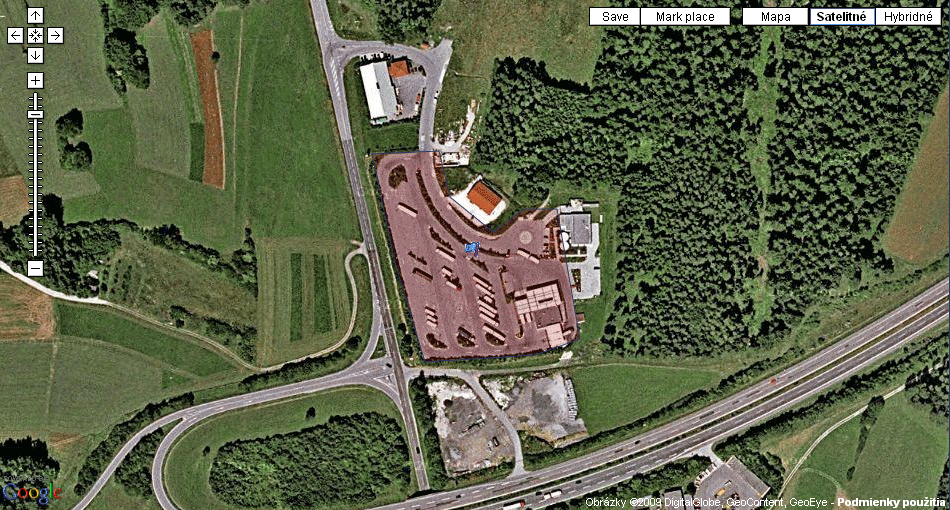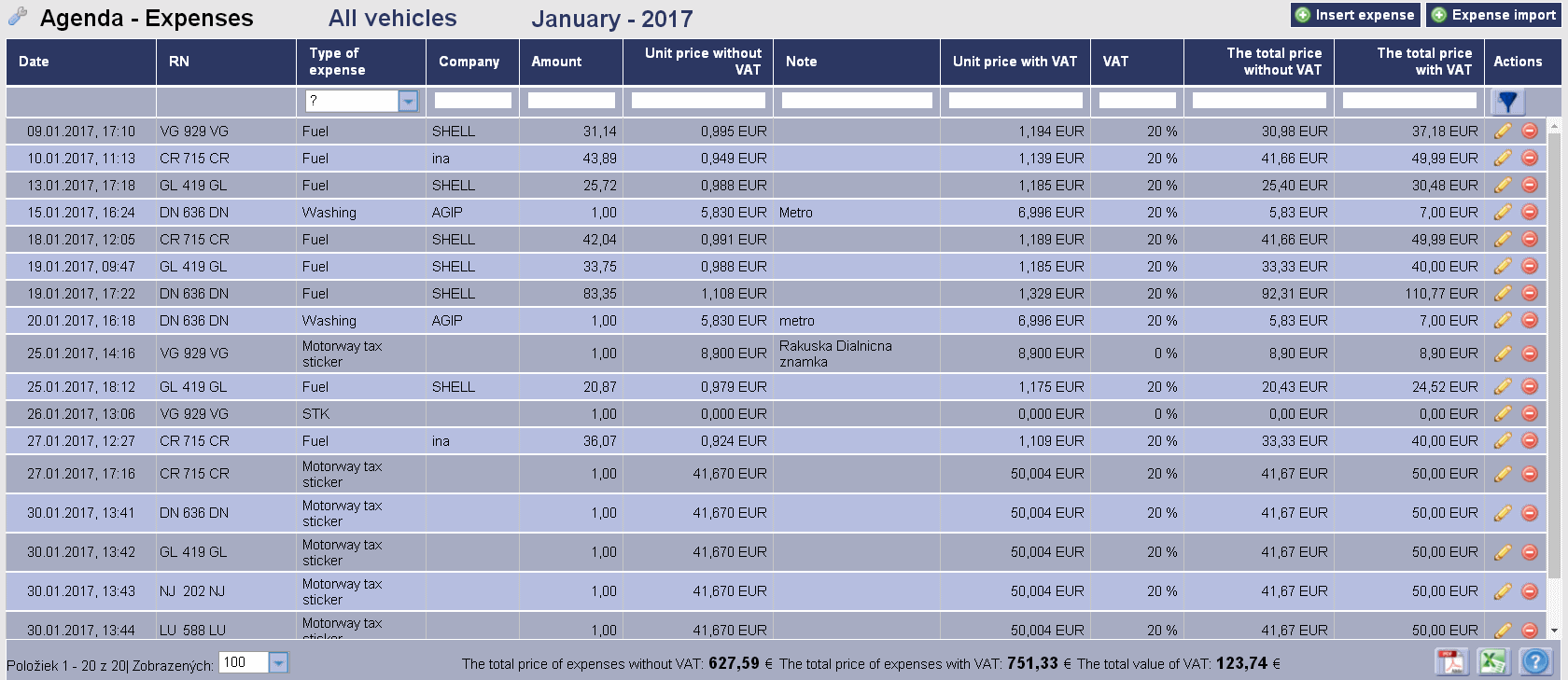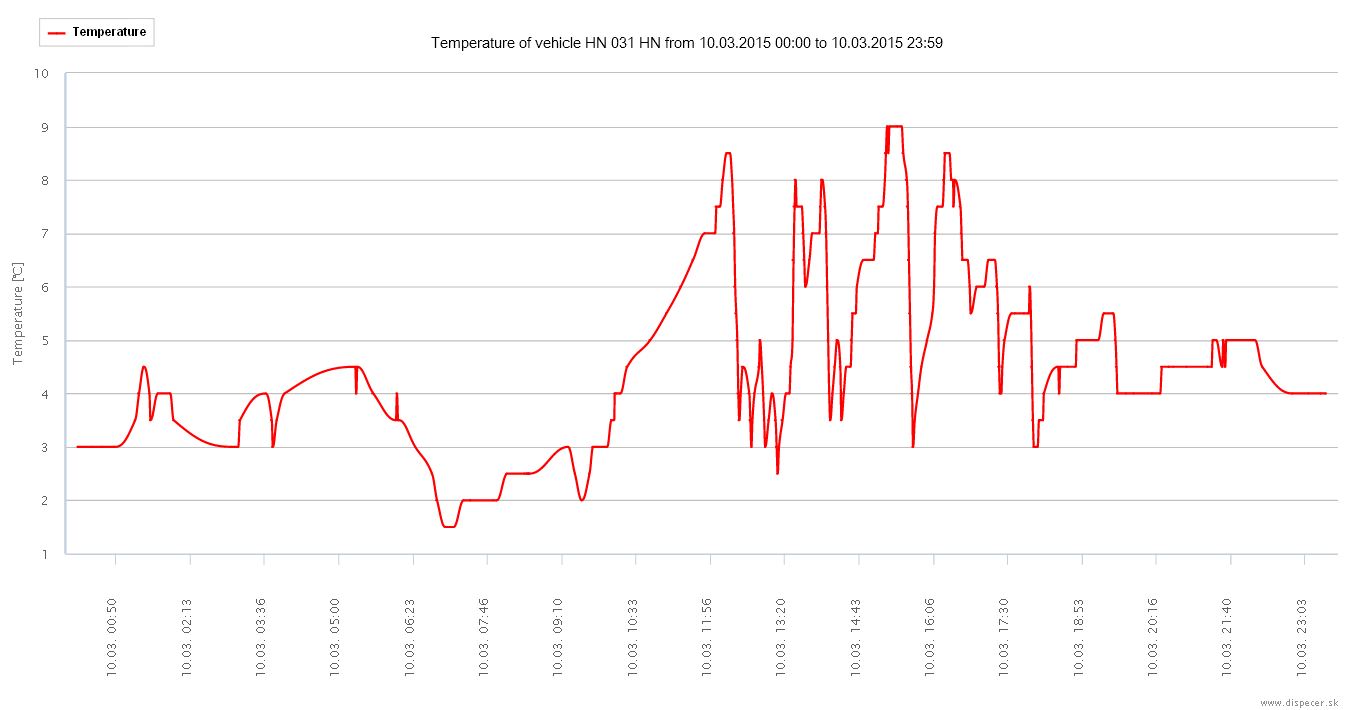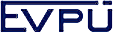-
individual semitrailer monitoring
-
automatic Log book
-
tracking in whole Europe 24/7
-
access to the system via internet browser
-
data about location and state
-
temperature measurement and security
Basic module
- drive book
- insured events evidence
- service event control
Security module
- autoalarm
- magnetic door sensor
- information about opened door
Temperature measurement module
- temperature measurement of various devices within vehicle
- additional devices detection
Alarms and notifications
- generated automatically
- message about service agenda, GPS signal
- you are informed in system Dispecer, mobile application, SMS, email
API
- interconnection of the system Dispecer with other systems
- data about vehicle state, Drive book, GPS
- sending requested data only
Basic module
Drive book is in the system Dispecer generated automatically, without any human intervention. Users according set privileges can drive book edit, add information about their objects or write notes to drives. Exports from drive book are possible to define by various filters (according to vehicle, time period). For data export can user uses Microsoft Excel and PDF file. All files can be printed out. In drive book can be short drives merged and short breaks skipped. System allows to define own user places and display default driver automatically.
Various views of Drive book:
By drives – this view provides standard drive book which involves all necessary information. It contains departure and arrival destination, time, distance, drive time, standing with engine idle, driver`s name, fuel consumption statistics, maximal and average speed.
By days – drive book per day of chosen time period. It contains time and destination of first and last drive in a day. You exactly know how long has vehicle been driving, and what was its distance.
Detailed view – shows speed graphs to each drive in drive book and other statistic parameter of vehicle.
Utilization chart – shows vehicle workload in chosen time period. In the case of trucks can dispatcher controls drive time and pauses keeping.
Summary view – total values of vehicle`s and drive`s parameters for chosen period.
List of vehicles is basic output of monitoring system Dispecer. In this list is displayed state of vehicles (stop/ride), actual location, state of kilometers, how the vehicle works out, driver`s name and another information about him. According to user`s need is possible to choose which information about vehicle will be displayed in the table and how (order).
Route map provides view about actual location all or specific vehicles. On the route map can be displayed routes of individual vehicles during the specific time period also with engine idle. Start and end route destination are distinguished by different color.
Predefined own destinations are used in drive book generating. Own destination can be each place, which users need in their work – f. e. destination of unloading/loading, parking, service place. User can use different views on route maps provided by Google map (hybrid, map, satellite).
System Dispecer offers summary statistics of drives. It allows compare data among vehicles and evaluates fleet drives at the same time. In the list is displayed information like:
- EVN (Evidence Vehicle Number)
- Driver`s name
- Moved kilometers
- Drive time
- Speed (maximal, average)
- Fuel level
- Fuel price ...
All data is possible to export into .pdf and .xls files.
Very useful function is vehicle maintenance, which monitor service events, oil changes, tyres, technical and ecological control or first aid box validity and other events. At each vehicle is displayed concrete event and its state.
Except predefined events characteristic for concrete vehicle type can be add (in system) own events depend on the time or moved kilometers. When the event starts, receives user notification about it.
Evidence of expenses
In system you can keep an account of various operational and fixed costs arising from vehicle park operation. These costs are f. e. fuel costs, toll, maintenance, services, emission control, insurances, etc.
Security module
It protects location and status of vehicle in defined time period. It contacts user about vehicle movement immediately. It can be displayed in system Dispecer directly, mobile application, sent by email or SMS.
Door sensors detect door status (open/close). Secured cargo hold door improves transport security. Dispatcher always know where and when were door opened.
Temperature measurement module 




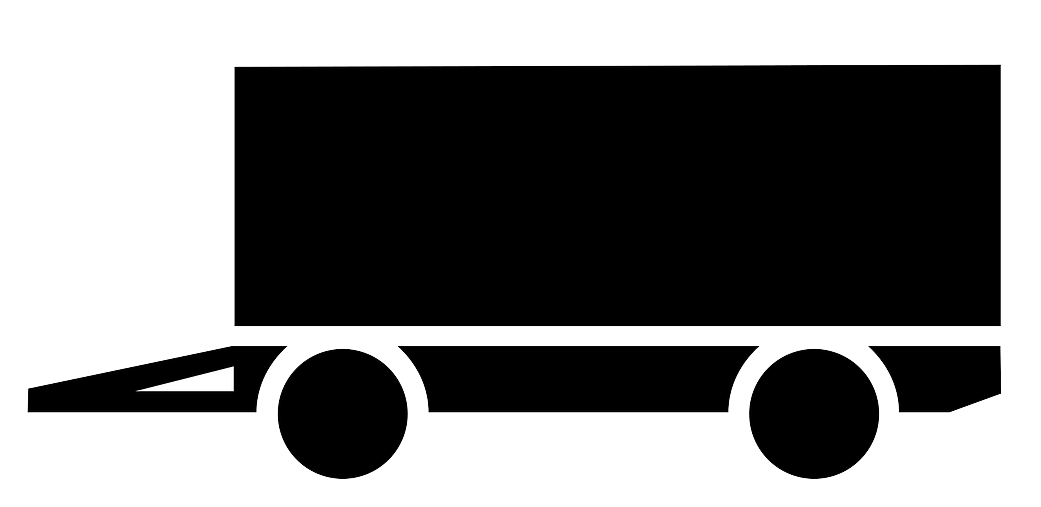
In vehicle can be monitoring device connected to temperature sensors. These sensors can be placed anywhere within the vehicle. The most often are in the car trunk or cargo hold and nonstop monitor temperature in this space.
System Dispecer detects and monitors various additional devices like loading crane, heating, external aggregates or alarms.
Alarms and notifications 




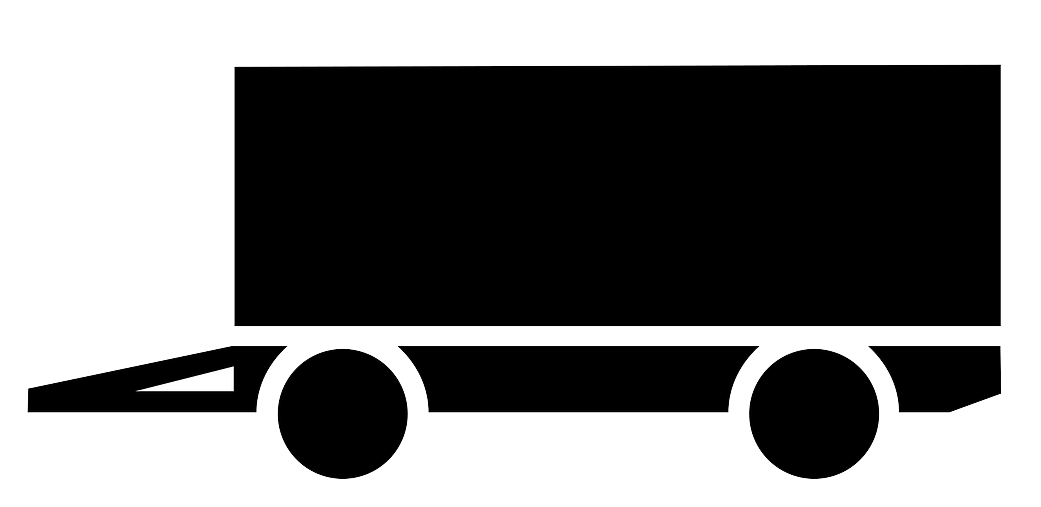
System Dispecer informs you about vehicle status permanently. Thanks to alarms and notifications you are notificated of various situations in system Dispecer, in mobile application, via email or SMS. These messages are generated automatically.
Service agenda
- Notification of coming service event
- Alarms of service event delay
General
- Notification of open cargo hold door
- Alarm of lost GPS signal
- Alarm of drop in voltage under critical value
API 




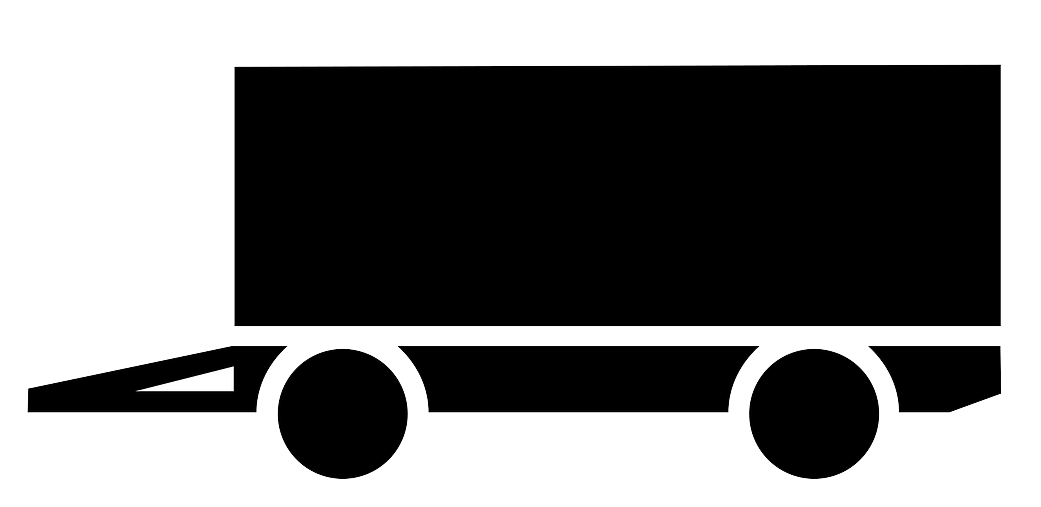
API provides data integration from vehicle monitoring system Dispecer to external/internal information systems. All methodes provided by Dispecer API are defined in technical documentation placed in System Dispecer. Each method has defined its request attributes and response data format. This way is possible to have data about vehicle list, actual vehicle state, vehicle log (drive) book, drivers and GPS data.
Actual vehicle state data
- Real time
- Location
- Engine status
- Vehicle speed in km/h
- First and second driver name
- Fuel tank status
- Temperature (max. 4 sensors)
Vehicle state, GPS data, driver logins (max 24 h)
- Data time in UTC
- Engine status
- First and second driver name
- Time of driver change
- Location
- Vehicle speed in km/h
Log (drive) book (max 31 days)
- Time of departure and time of arrival
- Name of departure and arrival destination
- Driven distance
- Waiting time
- Drive type
- Odometer status in km
- Drive duration
- Engine idle time in sec
- Additional device time in sec
- First and second driver name
- Note
- Average speed in km/h
- Fuel tank status
- Average consumption in l/100 km