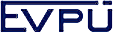Our customers who are also transporters of the company Kuehne + Nagel SK or Kuehne + Nagel HU have a possibility to interconnect their vehicles by means of the Dispecer system with mentioned company.
Manual:
1. Click on the Settings button.
2. In the "Vehicle administration" (right panel) click on the "List of vehicles group".
3. At the bottom of the website ("Create group") there must be written the Group name exactly like this: „Kuehne + Nagel s.r.o." (without "") and clik on „Vytvoriť".
4. Vehicles you would like to connect with the Kuehne + Nagel company move from the window "All vehicles" to the window "Vehicles of group". Do not forget to check the small checkbox under the "All vehicles" window and also fill the empty box "Shorcut" with K+N. Then click Save.
5. In the "Subpages" click on "List of vehicles".
6. From the window "All columns" choose the column "K+N", move it to the window "Displayed columns" and click Save.
7. Click on the "List of vehicles" (placed under the logo) and you can see the K+N column. Here you can check or uncheck vehicles the Kuehne + Nagel should monitor.